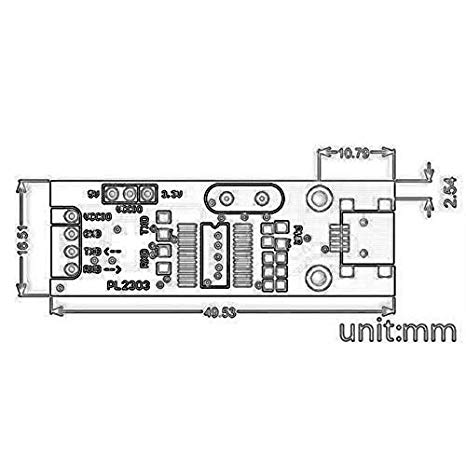Aspire Digital 8530 manuals
Owner’s manuals and user’s guides for Laptops Aspire Digital 8530.
We providing 2 pdf manuals Aspire Digital 8530 for download free by document types: User Manual

Aspire digital 8530 User Manual (196 pages)
Brand: Aspire-digital | Category: Laptops | Size: 32.12 MB |

Table of contents
12
13
15
18
19
19
20
21
24
25
37
46
49
52
55
56
57
60
61
67
69
70
72
73
74
75
76
77
78
80
81
86
87
89
91
93
95
96
99
100
101
102
108
109
118
122
124
125
127
129
131
133
142
142
149
149
150
154
155
156
164
165
166
167
168
169
170
171
172
173
174
175
176
177
178
179
180
181
182
183
184
185
186
187
188
190
191
192
194

Aspire digital : 8530 User Manual (196 pages)
Brand: Aspire-digital | Category: Laptops | Size: 32.12 MB |

Table of contents
12
13
15
18
19
19
20
21
24
25
37
46
49
52
55
56
57
60
61
67
69
70
72
73
74
75
76
77
78
80
81
86
87
89
91
93
95
96
99
100
101
102
108
109
118
122
124
125
127
129
131
133
142
142
149
149
150
154
155
156
164
165
166
167
168
169
170
171
172
173
174
175
176
177
178
179
180
181
182
183
184
185
186
187
188
190
191
192
194
 Aspire Digital Doll aspire series User's Manual,
123 pages
Aspire Digital Doll aspire series User's Manual,
123 pages
 Aspire Digital 3810TG User's Manual [es] ,
102 pages
Aspire Digital 3810TG User's Manual [es] ,
102 pages

 Aspire Digital Laptop 5810TZ User's Manual,
152 pages
Aspire Digital Laptop 5810TZ User's Manual,
152 pages
 Aspire Digital 7530G User Manual,
208 pages
Aspire Digital 7530G User Manual,
208 pages
 Aspire Digital 7730G User Manual,
210 pages
Aspire Digital 7730G User Manual,
210 pages
 Aspire Digital 2420 User Manual,
112 pages
Aspire Digital 2420 User Manual,
112 pages
 Aspire Digital 6935G User Manual,
128 pages
Aspire Digital 6935G User Manual,
128 pages
 Aspire Digital 7520 User Manual,
106 pages
Aspire Digital 7520 User Manual,
106 pages
 Aspire Digital 5050 User Manual,
157 pages
Aspire Digital 5050 User Manual,
157 pages
 Aspire Digital 1620 User Manual,
134 pages
Aspire Digital 1620 User Manual,
134 pages
 Aspire Digital 5920G Manual del usuario,
121 pages
Aspire Digital 5920G Manual del usuario,
121 pages
 Aspire Digital Aspire Travelemate 5680 User Manual,
167 pages
Aspire Digital Aspire Travelemate 5680 User Manual,
167 pages
 Aspire Digital 8730Z User Manual,
196 pages
Aspire Digital 8730Z User Manual,
196 pages
 Aspire Digital 1360 User Manual,
142 pages
Aspire Digital 1360 User Manual,
142 pages
 Aspire Digital 8930 User Manual,
118 pages
Aspire Digital 8930 User Manual,
118 pages
 Aspire Digital 5332 User Manual,
230 pages
Aspire Digital 5332 User Manual,
230 pages
 Aspire Digital 5534 User Manual,
224 pages
Aspire Digital 5534 User Manual,
224 pages
 Aspire Digital 4715Z User Manual,
106 pages
Aspire Digital 4715Z User Manual,
106 pages
 Aspire Digital 4740 User Manual,
12 pages
Aspire Digital 4740 User Manual,
12 pages
 Aspire Digital 5335 User Manual,
154 pages
Aspire Digital 5335 User Manual,
154 pages
Aspire Digital devices